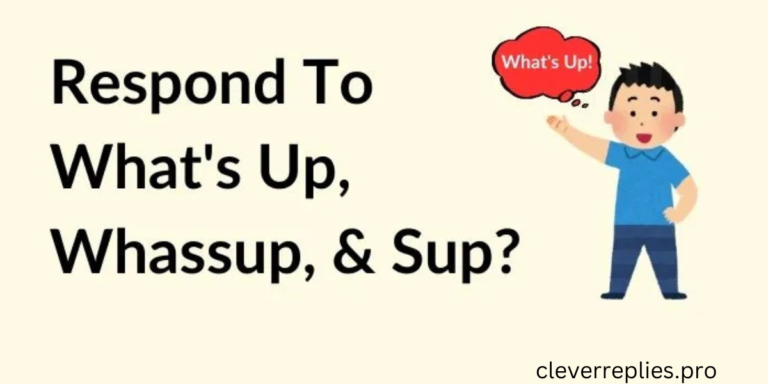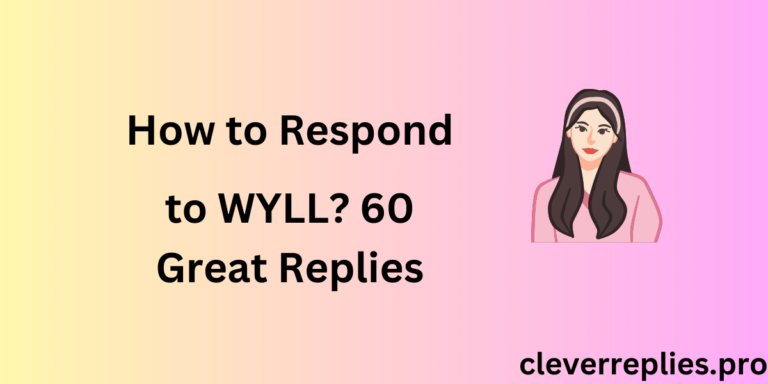8 Strategies for Quick Responses
introduction
Being able to react swiftly can be crucial in the fast-paced world of today. Answering questions promptly demonstrates that you appreciate communication and are prepared to participate, whether they come from a client or a coworker.
But with our hectic schedules, how can we learn this skill? The good news is that anyone can improve their response time without compromising quality by making a few calculated adjustments. Let’s look at eight practical techniques that will help you communicate more effectively and stay ahead of the conversation at all times.

The significance of quick responses
In the fast-paced world of today, prompt reactions can have a big impact. They demonstrate your regard for the time and needs of others. A prompt response when someone asks for help or information builds credibility and dependability.
Furthermore, increased productivity is frequently the result of quick communication. When everyone responds promptly, teams can solve problems more quickly. Projects are able to proceed without needless delays thanks to this agility.
Positive impressions are also produced by prompt responses. Relationships are strengthened when people, whether they are clients or coworkers, know they are being heard promptly. It exhibits dedication and professionalism.
Quick responses can save miscommunications from becoming more serious problems. Early resolution of issues guarantees clarity and maintains the focus of discussions.
Method 1: Give your mailbox top priority
Sorting emails by significance and urgency is the first step in efficiently managing your inbox. This will assist you in addressing the most important messages first.
Think about making folders for various categories. Have divisions like “Urgent,” “Follow-up,” and “Read Later,” for example. In this manner, crucial discussions won’t be lost in a sea of irrelevant emails.
High-priority things might be indicated with stars or flags. It’s much simpler to identify anything at a glance when it requires urgent attention.
Remember to do daily reviews. Every morning, spend ten minutes determining what needs your attention that day.
Setting your inbox priorities can help you focus your attention where it’s most required, which will result in faster responses and more productivity all around.

Strategy 2: Make use of templates for typical answers
Using templates can change how you respond to emails. They guarantee uniformity in your communication and save time. Create a few standard answers to common questions rather than writing the same message over and over again.
Consider those often asked questions. Your life can be made easier with a short template that addresses them. Having pre-written responses on hand is quite helpful, whether you’re sending a straightforward “thank you” or comprehensive instructions.
You can reply quickly without compromising quality with a few clicks. This method frees up more time for intricate tasks while maintaining a fluid flow of speech.
Additionally, to add a unique touch, alter templates as necessary. Despite following a set format, it demonstrates to recipients your concern for them.
This approach improves professionalism in all of your interactions while also streamlining your productivity. Adopt this strategy and observe the gradual improvement in the effectiveness of your reactions!
Method 3: Make use of email hotkeys and shortcuts
Email hotkeys and shortcuts can significantly improve your reaction time. Gaining proficiency with these tools can help you manage your email more effectively.
Numerous keyboard shortcuts are available on the majority of email platforms. Learn the ones that pertain to sending, receiving, and responding to communications. During hectic times, this information will help you save valuable seconds.
For example, responding with “R” or “Shift + R” maintains the flow without requiring the mouse.
Additionally, if your email software permits it, think about personalizing shortcuts. Adapting them to your workflow guarantees that answering will come naturally to you.
Over time, handling emails becomes less intimidating and more effective when you include these strategies into your regular practice. All it takes to respond quickly is a single keystroke!
Method 4: Configure automated responses
When it comes to effectively managing your email, automated responses are revolutionary. Even when you’re away or busy, they make sure that no message is left unanswered. This easy-to-use gadget helps you relax.
Your brand voice and personality might be reflected in the way you set up automated responses. These responses maintain effective communication whether you aren’t in the office or are just overburdened with work.
If necessary, you can let senders know that you are available or point them in the direction of other contacts. Just be sure the data is correct and up to date.
Make use of this tactic during weekends, holidays, or when you’re on vacation. It’s like having a never-sleeping assistant!
To avoid keeping someone waiting longer than necessary, don’t forget to check in frequently. Automated responses maintain clarity of expectations while enhancing professionalism and respecting people’s time.
Method 5: Apply labels and filters to emails
The way you handle your inbox can be completely changed by using email filters and labels. These technologies assist in classifying messages according to particular standards, which facilitates finding what you need fast.
Filters are used to automatically sort incoming emails into certain folders. This ensures that crucial communications are not overlooked in favor of less critical ones. Sorting through clutter will take less of your time.
Labels function as tags to facilitate identification. Give distinct categories, such as “Urgent,” “Follow Up,” or “Projects,” names and colors. Response times are significantly accelerated when information is graphically organized.
For best results, combine the two tactics. Sorting is done by filters, and labels offer quick clarification. Setting priorities for your responses is no longer a daunting chore when you use this method.
Use these capabilities in your email platform to greatly increase productivity and streamline communication.
Strategy 6: When feasible, assign tasks to others
Task delegation can greatly improve response times. It distributes the workload and enables participation from others.
Determine which team members are qualified to answer particular questions. Give them responsibility and have faith in their judgment. This not only lessens your workload but also promotes cooperation.
When delegating, it’s crucial to communicate clearly. Make certain that everyone is aware of their responsibilities and the deadlines for responses. If required, offer training or the required resources.
Frequent check-ins provide you with progress insights without micromanaging, while also assisting in maintaining flow. Supportive behavior promotes initiative and speeds up resolutions.
Utilizing your team’s talents can improve response management efficiency overall, allowing you to concentrate on higher-priority issues while making sure nothing is overlooked.
Strategy 7: React promptly without hurrying
Time is of the essence when it comes to reactions. Quick responses can improve your credibility and foster trust. But it’s crucial to avoid compromising quality for quickness. Before sending, pause to collect your thoughts.
Hasty responses might result in miscommunications or the omission of important details. Take your time and make sure you’re answering the question completely and accurately before typing up your response. You can remain professional and responsive by striking a balance between speed and attention.
Keep in mind that every message represents you or your brand. Therefore, take the time required for clarity without allowing your inbox to fill with unanswered messages. As you develop significant relationships with people who contact you, you’ll find that you’re handling letters more skillfully over time and that responding quickly becomes second nature.
Conclusion:
Effective and transparent communication is crucial in all facets of life. The clarity of your responses can make all the difference, whether you’re replying to a coworker’s email, interacting with clients, or taking part in conversations.
Well-structured responses not only communicate ideas more effectively but also help the persons involved comprehend and connect with one another. We can improve our ability to effectively convey ideas by concentrating on important components like organization and language choice.
Putting these tactics into practice will result in better relationships on a personal and professional level. Your comments will stay compelling and clear if you steer clear of typical blunders. Adopting this strategy will enable you to confidently express yourself.
Learning how to write concise answers changes the way we interact with other people. It fosters meaningful dialogues that produce outcomes and increases trust. Spend some time developing this ability; it will be very beneficial in many areas of life.